[root@localhost ~]#ls /boot/
config-2.6.32-279.el6.i686
#内核的配置文件,内核编译时选择的功能与模块
efi
#可扩展固件接口,为英特尔为全新PC固件的体系结构、接口和服务提出的建议标准
grub
#启动引导程GTUB的数据目录
initramfe-2.6.32-279.el6.i686.img
#虚拟文件系统(CentOS 6.x 中用initramfs替代了initrd,但功能是一样的)
lost+found
故boot分区的备份目录
symvers-2_6.32-279.el6.i686.gz
#模块符号信息
System.map-2.6.32-279.el6.i686
#内核功能和内存地址的对应列表
vmlinuz-2.6.32-279.el6.i686
#用于启动的Linux内核。这个文件是一个压缩的内核镜像
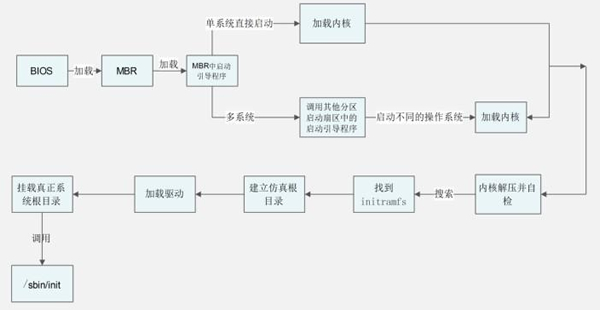
图 1 内核启动流程
[root@localhost ~]# mkdir /tmp/initramfs
#建立测试目录
[root@localhost ~]# cp/boot/
initramfs-2.6.32-279.el6.i686.img/tmp/initramfs/
#复制initramfs文件
[root@localhost ~]# cd /tmp/initramfs/
[root@localhost initramfs]# file
initramfs-2.6.32-279.el6.i686.img
initramfe-2.6.32-279.el6.i686.img:gzip compressed
data,from Unix,last modified:
Wed Apr 10 21:49:34 2013, max compression
#查看文件类型,发现这个文件是一个使用gzip命令打包的压缩包
[root@localhost initramfs]# mv initramfs-2.6.32-279.el6.i686.imginitramfs-2.6.32-279.el6.i686.img.gz
#修改文件的扩展名为.gz
[root@localhost initramfs]# gunzip
initramfs-2.6.32-279.el6.i686.img.gz
#解压缩
[root@localhost initramfs]# ls
initramfs-2.6.32-279.el6.i686.img
[root@localhost initramfs]# file
initramfs-2.6.32-279.el6.i686.img
initramfe-2.6.32-279.el6.i686.img: ASCII cpio archive (SVR4withnoCRC)
#查看文件类型,使用cpio命令的压缩文件
[root@localhost initramfs]# cpio -ivcdu <initramfs-2.6.32-279.el6.i686.img
#解压缩
[root@localhost initramfs]#ll
总用量34512
drwxr-xr-x. 2 root root 4096 4月 2412:10 bin
drwxr-xr-x. 2 root root 4096 4 月 24 12:10 cmdline
drwxr-xr-x. 3 root root 4096 4月 24 12:10 dev
-rw-r--r--. 1 root root 19 4 月 24 12:10 dracut-004-283.el6
drwxr-xr-x. 2 root root 4096 4 月 24 12:10 emergency
drwxr-xr-x. 7 root root 4096 4月 24 12:10 etc
-rwxr-xr-x. 1 root root 8962 4月 24 12:10 init
drwxr-xr-x. 2 root root 4096 4 月 24 12:10 initqueue
drwxr-xr-x. 2 root root 4096 4 月 24 12:10 initqueue-finished
drwxr-xr-x. 2 root root 4096 4 月 24 12:10 initqueue-settled
drwxr-xr-x. 2 root root 4096 4 月 24 12:10
initqueue-timeout
-rw-r--r--. 1 root root 35235328 4 月 24 12:09 initramfs-2.6.32-279.el6.i686.img
drwxr-xr-x. 9 root root 4096 4月 2412:10 lib
…省略部分输出…
#这就是initramfs虚拟文件系统中的内容,和根目录是不是很像
本文链接:http://task.lmcjl.com/news/12108.html