type arrayName[][]; // 数据类型 数组名[][];或
type[][] arrayName; // 数据类型[][] 数组名;其中,type 表示二维数组的类型,arrayName 表示数组名称,第一个中括号表示行,第二个中括号表示列。
int[][] age; char[][] sex;
type[][] arrayName = new type[][]{值 1,值 2,值 3,…,值 n}; // 在定义时初始化
type[][] arrayName = new type[size1][size2]; // 给定空间,在赋值
type[][] arrayName = new type[size][]; // 数组第二维长度为空,可变化
int[][] temp = new int[][]{{1,2},{3,4}};
上述代码创建了一个二行二列的二维数组 temp,并对数组中的元素进行了初始化。图 1 所示为该数组的内存结构。
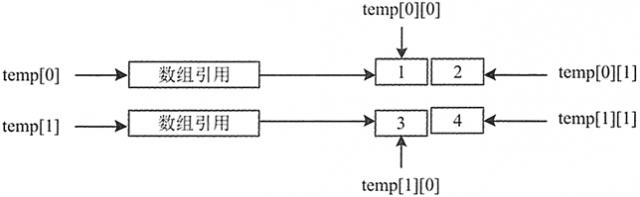
图1 二维数组内存结构
int[][] temp = new int[2][2];使用第三种方式声明 int 类型的二维数组,并且初始化数组。代码如下:
int[][] temp = new int[2][];
arrayName[i-1][j-1];其中,arrayName 表示数组名称,i 表示数组的行数,j 表示数组的列数。例如,要获取第二行第二列元素的值,应该使用 temp[1][1]来表示。这是由于数组的下标起始值为 0,因此行和列的下标需要减 1。
public static void main(String[] args) {
double[][] class_score = {{10.0,99,99},{100,98,97},{100,100,99.5},{99.5,99,98.5}};
System.out.println("第二行第二列元素的值:"+class_score[1][1]);
System.out.println("第四行第一列元素的值:"+class_score[3][0]);
}
执行上述代码,输出结果如下:
第二行第二列元素的值:98.0 第四行第一列元素的值:99.5
public static void main(String[] args) {
double[][] class_score = { { 100, 99, 99 }, { 100, 98, 97 }, { 100, 100, 99.5 }, { 99.5, 99, 98.5 } };
for (int i = 0; i < class_score.length; i++) { // 遍历行
for (int j = 0; j < class_score[i].length; j++) {
System.out.println("class_score[" + i + "][" + j + "]=" + class_score[i][j]);
}
}
}
上述代码使用嵌套 for 循环语句输出二维数组。在输出二维数组时,第一个 for 循环语句表示以行进行循环,第二个 for 循环语句表示以列进行循环,这样就实现了获取二维数组中每个元素的值的功能。class_score[0][0]=100.0 class_score[0][1]=99.0 class_score[0][2]=99.0 class_score[1][0]=100.0 class_score[1][1]=98.0 class_score[1][2]=97.0 class_score[2][0]=100.0 class_score[2][1]=100.0 class_score[2][2]=99.5 class_score[3][0]=99.5 class_score[3][1]=99.0 class_score[3][2]=98.5
public class Test11 {
public static void main(String[] args) {
// 创建一个二维矩阵
int[][] matrix = new int[5][5];
// 随机分配值
for (int i = 0; i < matrix.length; i++) {
for (int j = 0; j < matrix[i].length; j++) {
matrix[i][j] = (int) (Math.random() * 10);
}
}
System.out.println("下面是程序生成的矩阵\n");
// 遍历二维矩阵并输出
for (int k = 0; k < matrix.length; k++) {
for (int g = 0; g < matrix[k].length; g++) {
System.out.print(matrix[k][g] + "");
}
System.out.println();
}
}
}
在该程序中,首先定义了一个二维数组,然后使用两个嵌套的 for 循环向二维数组中的每个元素赋值。其中,Math.random() 方法返回的是一个 double 类型的数值,数值为 0.6、0.9 等,因此乘以 10 之后为 10 以内的整数。最后又使用了两个嵌套的 for 循环遍历二维数组,输出二维数组中的值,从而产生矩阵。下面是程序生成的矩阵 78148 69230 43823 75663 05688for each 循环语句不能自动处理二维数组的每一个元素。它是按照行, 也就是一维数组处理的。要想访问二维教组 a 的所有元素, 需要使用两个嵌套的循环, 如下所示:
for (double[] row : a) {
for (double value : row) {
......
}
}
把【例2】修改为使用 for each 循环语句输出,代码如下所示:
public static void main(String[] args) {
double[][] class_score = { { 100, 99, 99 }, { 100, 98, 97 }, { 100, 100, 99.5 }, { 99.5, 99, 98.5 } };
for (double[] row : class_score) {
for (double value : row) {
System.out.println(value);
}
}
}
输出结果为:
100.0
99.0
99.0
100.0
98.0
97.0
100.0
100.0
99.5
99.5
99.0
98.5
System.out.println(Arrays.deepToString(arrayName));代码如下:
System.out.println(Arrays.deepToString(class_score));输出格式为:
[[100.0, 99.0, 99.0], [100.0, 98.0, 97.0], [100.0, 100.0, 99.5], [99.5, 99.0, 98.5]]
public static void main(String[] args) {
double[][] class_score = { { 100, 99, 99 }, { 100, 98, 97 }, { 100, 100, 99.5 }, { 99.5, 99, 98.5 } };
Scanner scan = new Scanner(System.in);
System.out.println("当前数组只有" + class_score.length + "行,您想查看第几行的元素?请输入:");
int number = scan.nextInt();
for (int j = 0; j < class_score[number - 1].length; j++) {
System.out.println("第" + number + "行的第[" + j + "]个元素的值是:" + class_score[number - 1][j]);
}
}
执行上述代码进行测试,输出结果如下所示。
当前数组只有4行,您想查看第几行的元素?请输入: 3 第3行的第[0]个元素的值是:100.0 第3行的第[1]个元素的值是:100.0 第3行的第[2]个元素的值是:99.5
public static void main(String[] args) {
double[][] class_score = { { 100, 99, 99 }, { 100, 98, 97 }, { 100, 100, 99.5 }, { 99.5, 99, 98.5 } };
Scanner scan = new Scanner(System.in);
System.out.println("您要获取哪一列的值?请输入:");
int number = scan.nextInt();
for (int i = 0; i < class_score.length; i++) {
System.out.println("第 " + (i + 1) + " 行的第[" + number + "]个元素的值是" + class_score[i][number]);
}
}
执行上述代码进行测试,如下所示。
您要获取哪一列的值?请输入: 2 第 1 行的第[2]个元素的值是99.0 第 2 行的第[2]个元素的值是97.0 第 3 行的第[2]个元素的值是99.5 第 4 行的第[2]个元素的值是98.5
本文链接:http://task.lmcjl.com/news/4704.html