python命令来检测是否安装了 Python 开发环境,以及安装了哪个版本,如下所示:task.lmcjl.com:~ mozhiyan$ python Python 2.7.10 (default, Jul 30 2016, 18:31:42) [GCC 4.2.1 Compatible Apple LLVM 8.0.0 (clang-800.0.34)] on darwin Type "help", "copyright", "credits" or "license" for more information. >>>可以看到,
python命令能够正常运行,并输出了 Python 的版本信息,这表明当前的 Mac OS X 系统已经自带了 Python 2.7.10。python命令默认指向 Python 2.x 开发环境,如果想检测当前 Mac OS X 是否安装了 Python 3.x,可以在终端(Terminal)窗口中输入python3命令:
command not found,则说明没有安装 Python 3.x;python3命令运行成功,并显示出版本信息,则说明已经安装了 Python 3.x。
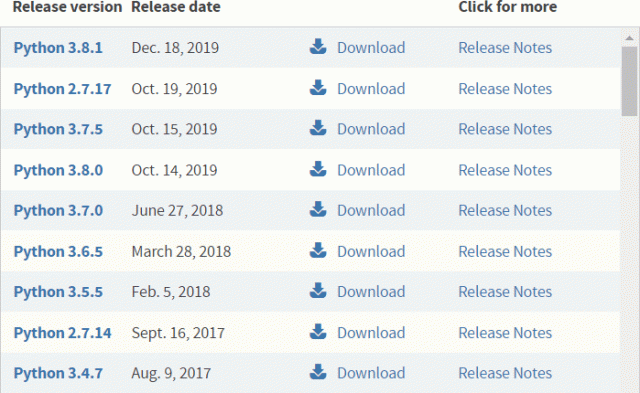
图 1 Python 下载页面截图
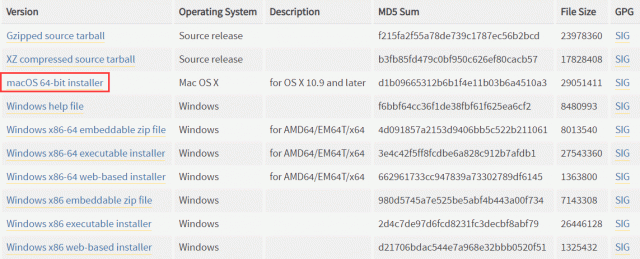
图 2 各个平台的 Python 安装包
macOS 64-bit installer即为 Mac OS X 系统的 Python 安装包。点击该链接,下载完成后得到一个 python-3.8.1-macosx10.9.pkg 安装包。
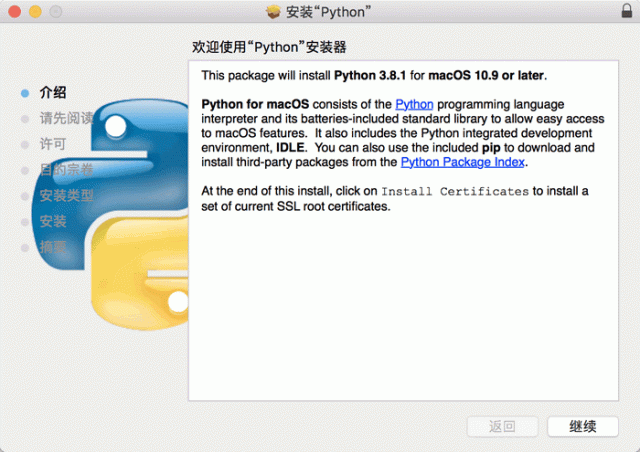
图 1 Python安装向导
python命令将进入 Python 2.x 开发环境,在终端(Terminal)输入python3命令将进入 Python 3.x 开发环境。task.lmcjl.com:~ mozhiyan$ python3 Python 3.8.1 (v3.8.1:1b293b6006, Dec 18 2019, 14:08:53) [Clang 6.0 (clang-600.0.57)] on darwin Type "help", "copyright", "credits" or "license" for more information. >>>

图 2 安装完成以后的程序列表
本文链接:http://task.lmcjl.com/news/8967.html